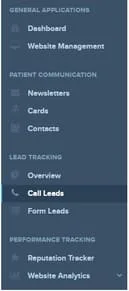Call Tracking Setup Guide (IT/ Management Reference)
- Log into portal
- Click on “Call Leads”
Calls will show up in portal 5-10 minutes after a call hangs up
Note: This phone number is for website use only!
(see graphic below)
1. Month of calls - you can use this to search dates
2. Conversion - mark a call to track if appointments were scheduled
3. Caller type - New, Existing, Active Lead, Non-Active Lead, Other
4. Caller reason - Appointment Request, Reschedule Appointment, Cancel Appointment, Insurance Inquiry, Cost Inquiry, Location Inquiry, Business Hours Inquiry, Message for Doctor, Other (add notes)
5. Delete call (if applicable)
6. Save any notes inputted in the call log