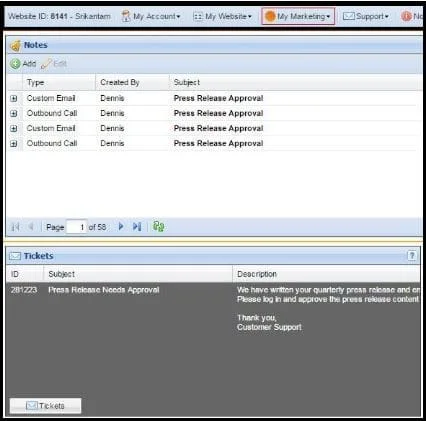Checking Open Tickets (client editor)
When taking a call:
1. Check to see if there are any open tickets in the account.
2. Open ticket to see if we need anything from the client (approval, etc.).
3. Bring up the ticket to the client if the ticket calls for it.
4. Note account and tickets.
When a client calls about a ticket:
-Ask what change they submitted and check the site.
-Check open / closed tickets on the account.
-Client may need to clear cache to see the reflected change.
-You may need to reopen a ticket or check with leads if we received their email.