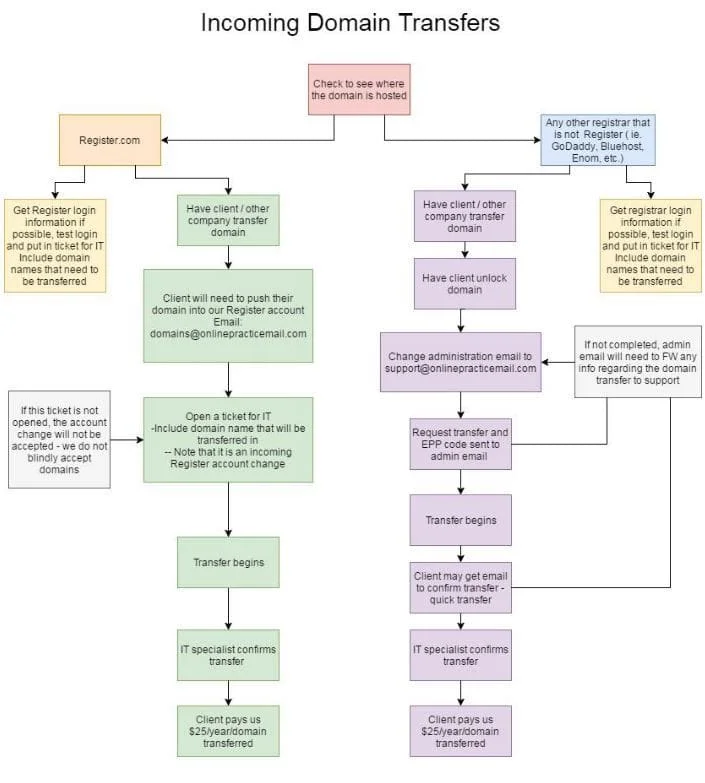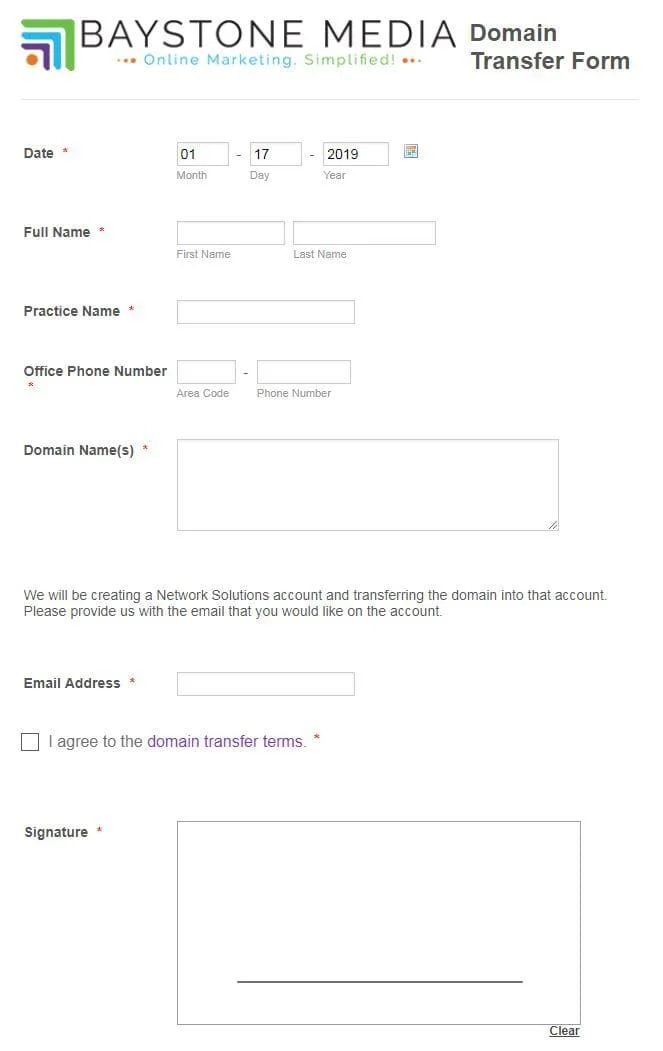Ask When A Domain Transfer is Requested
Ask: Do you have emails associated with your domain name?
- YES: [email protected]
- NO: [email protected]
If NO, we can change the nameservers and they will not have email interruption.
If YES:
Ask: Who is your email provider and will you be keeping your email?
If their email provider is their old company 9/10 times they will not stay with their company. (if a client cancels with us, we will no longer host their email)
If they are NOT keeping their email and want us to host their email
- Get a list of their email addresses
- Put in a ticket for IT specialist to create the emails
- Explain:
- They will have new logins and a new inbox
- They should forward any emails to an external email address (Gmail, Yahoo)
- If they use Outlook to access email, these emails save to their computer, so they will not have to forward anything
If they ARE keeping their email with their current provider
- Need MX records of current email company
- Have them email us
- MXtoolbox.com – can look to get MX records as well
- Put in a ticket for IT specialist with the MX records
EPP Code
EPP codes are an authorization code provided by a domain registrar when moving from one provider to another. This is not needed when doing a GoDaddy account change. This code is very unique (i.e. X?1lL\|'B-`~’%6X) and should always be emailed to support. Without this code, we will be unable to transfer a domain.
Outgoing Domain Transfer
Form: https://form.jotform.com/baystone/domain-transfer-form
We will send the domain transfer form to the client. If we manage their domain, we will create a Networks Solution account for the client with the email that the client provides on the form. We will then transfer the domain into that account and give the client the login information. The client is now responsible for the renewal of the domain. We do not charge for outgoing domain transfers.
Domain Transfer Terms
- I agree that I will be responsible for managing my domain, including but not limited to: maintenance, annual renewal, and cost associated with renewal and that Baystone Media will not be responsible for the renewal of my domain once transferred.
- I acknowledge that by transferring my domain, this does not constitute a cancellation of services with Baystone Media. Please contact our office for instructions if you are interested in cancelling website services.
- You will be receiving an email from us. Contained in the email is the login for your Network Solutions account. Be sure to also check your Spam Mail box as notices may get filtered by some email providers. We want to ensure you have access to your domain! Turnaround time is typically within 72 hours.