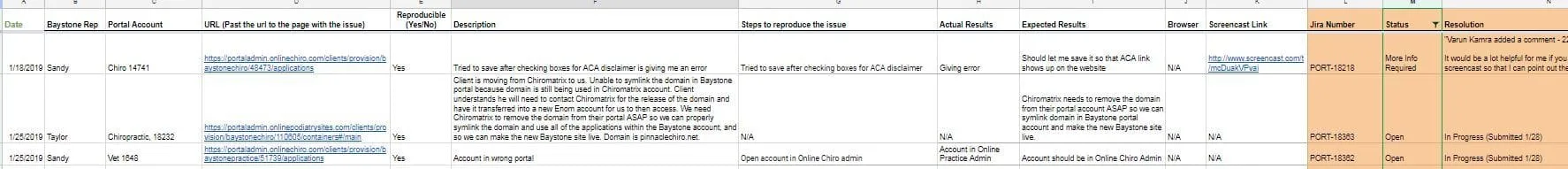A “JIRA Submission” would be used when there is a bug or system error that prevents our websites or editor from functioning properly.
JIRA’s are not meant for edits, but for when a programming issue prevents us from completing a request.
Find the appropriate sheet for your issue: Theme, Website Editor, or Portal. Ask a Team Lead if you’re unsure.
- Open up the “How to use this document” page to see additional instructions.
1) Check to see if your issue is already submitted
2) Upload your screenshot to ScreenCast
3) Pick the tab that corresponds to your issue
4) Fill out all columns with detailed information
5) Be as descriptive as possible on the issue which can includes steps you took so we can replicate the problem
- Fill out the information on the appropriate sheet, all relevant info is needed!
- Open up a ticket in your name to track the JIRA submission.
- Once the issue is resolved, you can then confirm this and reach out to the client.
Theme Issues:
- For issues related to specific theme (typically display issues)
Website Editor Issues:
- When the website editor is having display or function errors
Portal Issues:
- For module issues (form leads not sending, contacts not working, etc.)
Fill out all of the columns in white. We must document our step by step and provide complete details when making a JIRA request. They will NOT fix an issue that is not clear or reproducible. JIRA’s are a last resort when fixing issues.