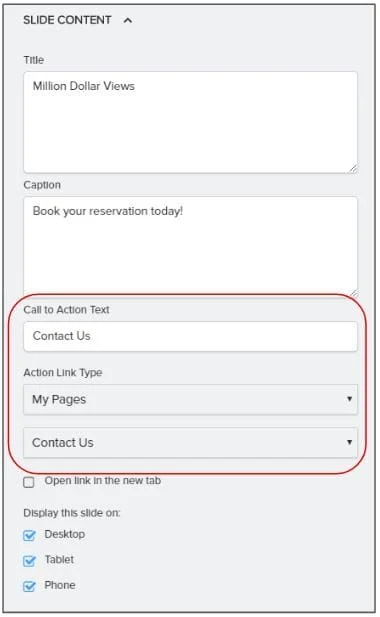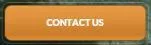The call to action button (usually displayed as the “Contact Us” button) is displayed in the slider, and calls for some sort of “action” by the website visitor. Usually, clicking this link will take the visitor to the client’s contact us page, where contact information and submission forms will be located.
The button text and the page it links to can be changed!
1. Click on the button you want to edit
2. You may need to select the individual slide to edit if there are more than one.
3. Click the edit icon
4. From here, you can edit the button text, as well as the specific page it leads to by selecting the appropriate page on the dropdown list.