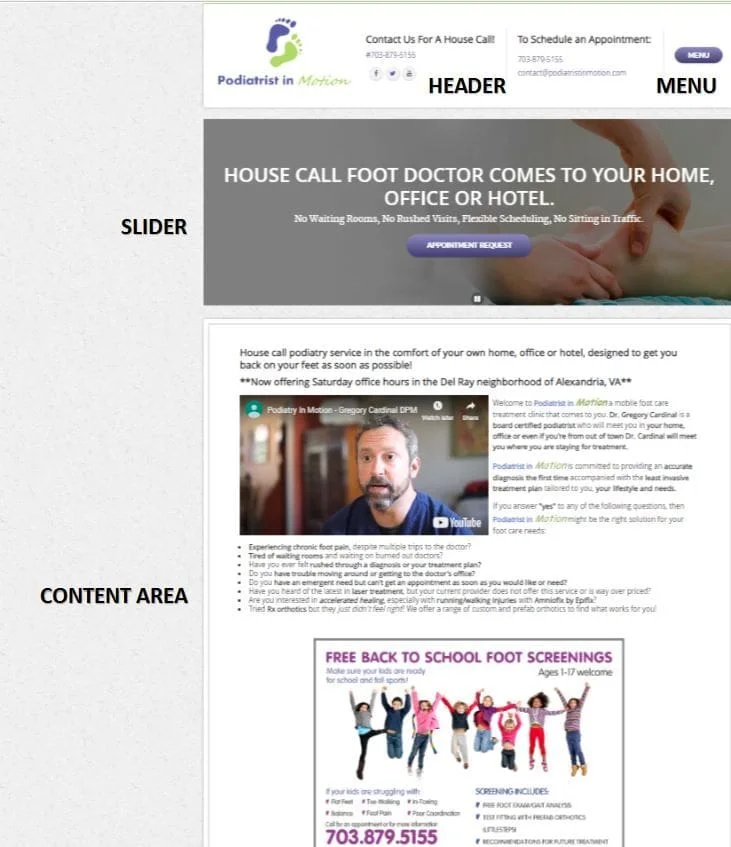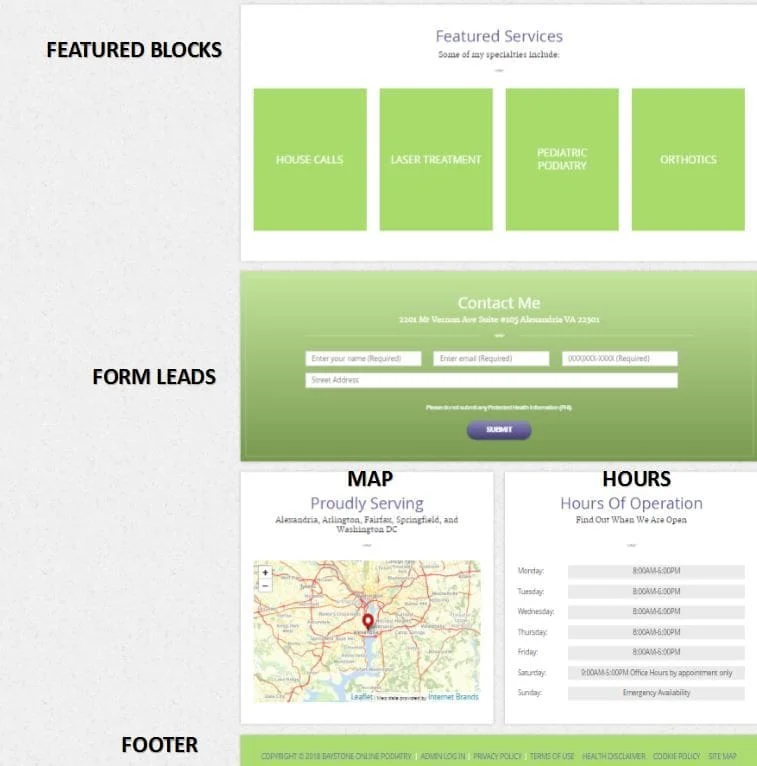Client Editor Design Areas in the New Editor:
\If a client wants to change their design, submit a ticket for production to change the design. The client should prefer the accessibility of the design more than the colors and photos of the stock design. We can easily change the photos and the color of a site, vs. changing the design altogether.
New designs are responsive (auto-fit to the screen). Make sure to always check the mobile, tablet, and desktop versions of the website when speaking with a client to ensure compatibility.
- Header – this is at the top of the design. Some common items found in the header are practice name, logo, phone number, address, name and social media icons social media logos
- Slider – moving pictures on homepage (on homepage only by default). The client as well as CS has access to editing the photos and the buttons in the slider. Can make the banner area a static (still) image.
- Menu Bar – this is specific to the design. We cannot take the menu of one design and apply it to another design on the new editor.
- Featured Blocks – this is usually under the slider or the content on the design. Most designs can have up to 5 featured blocks. They usually lead to the meet the doctor page, the contact us page, the our services page, and the patient testimonial page. These blocks can also lead to an external website.
- Content Area – this is the content underneath the slider. For SEO purposes, it’s best that the client write their own content for the homepage.
- Hours – Module that shows the office hours. The client as well as CS can edit this
- Form Leads - this is the module where non-HIPAA forms can be filled out. This can include newsletter sign-up, contact us, or a make an appointment form. The client as well as CS can edit the forms on the website.
- Map - this is the module that where clients can add the map to their website. It's more accurate to use the coordinates than it is to use the address in the settings of the component
- Site Footer – this doesn’t appear in the editor, only at the bottom of the live site. Changes to the footer can be altered under Settings - Meta Tags, but there must always be a ticket opened for changes to this area of the site
Gallery Links for Responsive Designs:
gallery.onlinechiro.com
gallery.onlinepodiatrysites.com
New Editor Walkthrough