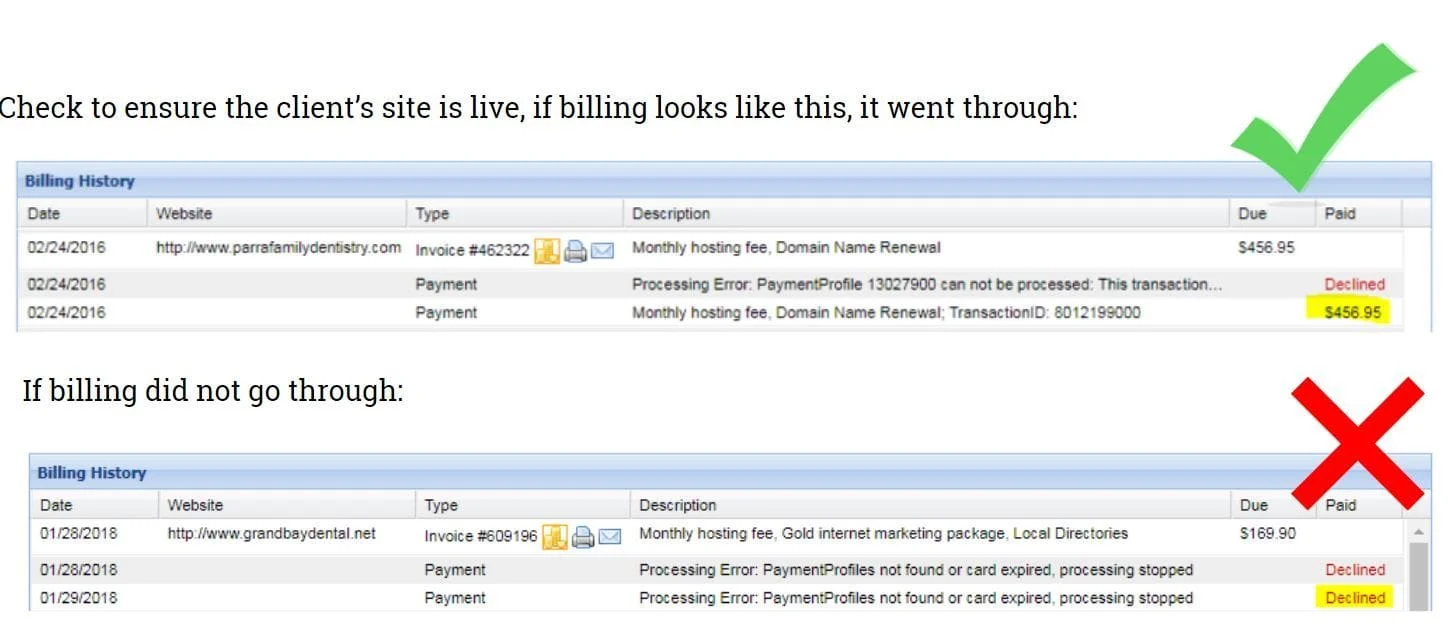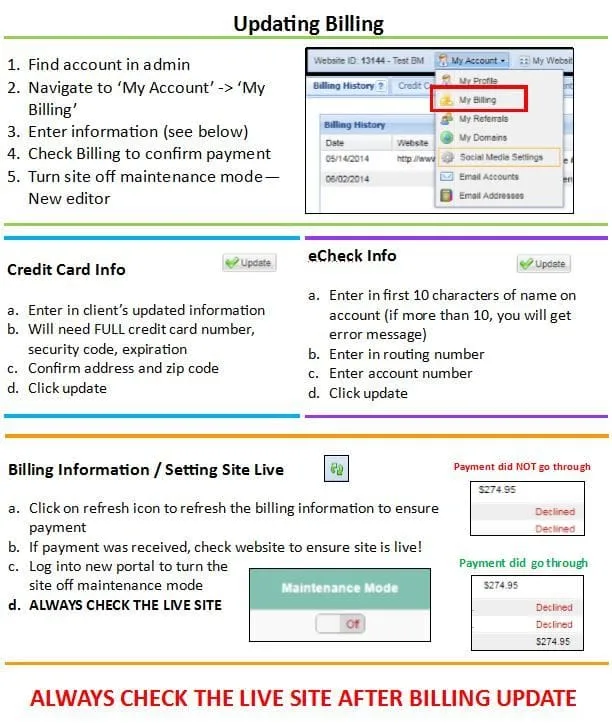Navigate in the client's account to My Account -> My Billing -> Billing Information
Payments accepted
- American Express (Amex), MasterCard, Visa
- E-check
- Paper check (try not to do paper check)
The full credit card number always needs to be entered along with billing address, security code, and expiration date.
Write down this information because asking for it twice never goes over well!
After credit card is updated, tear up the paper that you wrote the information on.
You will then need to check if the billing went through.
IF THE BILLING GOES THROUGH - CHECK TO MAKE SURE THE SITE IS LIVE!
You may need to take the site off maintenance mode if the client is on the new editor.
If you get a billing issue, check the below reasons.
Billing Issues - Duplicate profile
If you enter credit card information and it says “Cannot process Duplicate Payment Profile exists,” most likely because the address of the new card is exactly the same as the old one and the Billing system is not recognizing the change. Try changing “Avenue” to “Ave” or “West” to “W”. This should allow the payment. If the problem persists please verify all information with the client and if necessary, notify a manager.
Billing Issues – AVS Mismatch
If you enter credit card information and it says “AVS Mismatch”, this means that the billing address on the card does not match the one that the bank has for the client. It is usually the client’s home address or practice address. This may have been changed recently by the client, if they don’t let us know, billing will not process.
Billing Issues – Transaction Declined
If you enter credit card information and it says “Transaction Declined”, read the CC# back to the client, confirm the billing address, the expiration date, and the security code. If this message persists, they may need to contact the bank. You can also try updating the account with a different credit card.